top of page
How to Sign Up for a Class
1. From our homepage, click on 'Find a Class' from the main menu:
*If you are already in the URL for the class you want, please go to step 4.

2. Select the subject area you are interested in or your Thinker's age group:
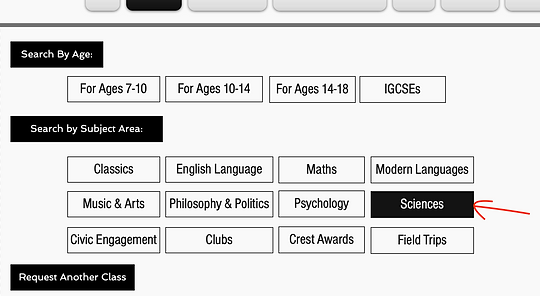
3. Click on the course title that interests you:
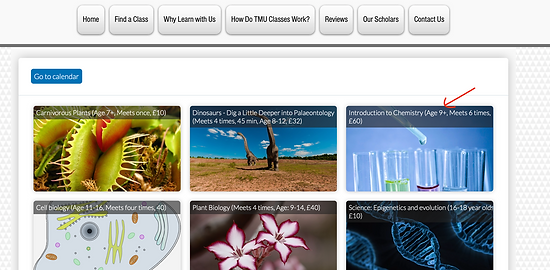
Heading 6
4. Note the start date(s) of the course. Select the appropriate start date by clicking on it in the calendar:

5. Press 'select' next to the relevant time slot (there might only be one option); please note our times are listed in UTC+1 (UK Time). If you need to convert these to a different time zone, please try this converter.
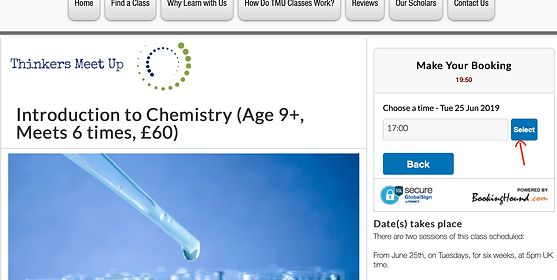
6. Complete the details requested on the form before clicking 'Confirm Booking' and going on to pay.
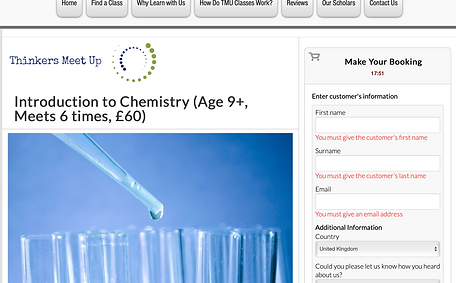
7. You will be sent an e-mail confirming your Thinkers' place on the course.
bottom of page
